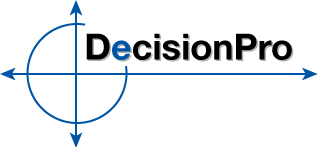Download Demo
Thank you for interest in Marketing Engineering for Excel. You may download the latest version of our commerical software below. After downloading the ZIP file, uncompress the file to find the Getting Started Guide and the software installation file.
The free software trial will last two days. After the two day trial, the software will revert to limited functionality mode until a software license is purchased and the software is activated. The trial will allow you to explore the software features and it is recommended to follow the included tutorials to introduce yourself to each model.
Downloads Available:
System Requirements:
Operating System Requirements: Microsoft Windows 7, 8, 10
Additional Software Requirements: Microsoft Excel 2007, 2010, 2013, 2016