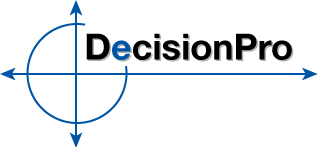Change Log
v2.0.8a (professional) - May 28, 2015
v2.0.8 (academic) - Feb 9, 2015
- Bug Fix - Latent Class crash corrected
- Bug Fix - When a user has run Segmentation, then decides to run Classification, if the sheet selected does not match the original we do not issue an error message, but rather produce a blank worksheet
- Bug Fix - Reduce by Factor Analysis option when running Segmentation causes software crash
- Bug Fix - Incorrect message displayed when activation error occurs
- Update - Updated BrainCell case to refer to percentages rather than absolute values
v2.0.7 (academic) - Dec 5, 2014
- Bug Fix - segmentation bug fix that prevented analysis when using numbers only as response IDs
v2.0.6 (academic) - Sep 3, 2014
- Bug Fix - Fixed bug in Segmentation/Discriminant Analysis when data selected does not is not sufficient for discrimination
- Bug Fix - Fixed minor bug in Bass model when model selections were not properly saved in the worksheet when requested by the user
- Template Update - Fixed template data in the John French (CallPlan) case to use percentage rather than absolute data when specifying efforts and outcomes. Note: Resource Allocation requires percentage data rather than absolute values for all case analysis.
v2.0.5 (academic) - Mar 22, 2014
- Bug Fix - customer lifetime value calculations
- Bug Fix - conjoint analysis
- Improved positioning 3D interactive display
- Improved installation error code diagnosis
- Update - customer lifetime value tutorial
v2.0.4 (academic) - Jan 16, 2014
- New GE portfolio case (academic version): Suzlon Energy: A Quest for Opportunities
- Bug Fix - conjoint parameters were not set correctly when optimzing the product set for revenue
- Bug Fix - changed highlighted fields in conjoint output to indicate which column was selected for optimization
v2.0.3 (academic) - Sep 13, 2013
- Case Update - Braincell: fixed starting calibration option and updated case to inform students to use exponential function for calibration
v2.0.2 (academic) - Aug 29, 2013
- Bug Fix - Fixed error preventing installation on Office 365
v2.0.1 (academic) - Aug 12, 2013
- Bug Fix - Ideal map crash if c:Temp directory does not exist
v2.0 (academic) - Apr 15, 2013
- New segmentation case (academic version) - FLIP Side of Segmenation
- New positioning case (academic version) - Can the Bunny Hop?
- New positioning case (academic version) - Heineken
- Positioning 3-D interactive maps
- Pricing model based on Gabor-Granger method
- Conjoint model updates
- Choice of optimizing based on revenue or market share
- Attribute Preference Order
- Attribute Level Restrictions
- Updated AdBudg calculation in Resource Allocation
v1.7.1 (academic) - Sep 12, 2011
- Bug Fix - CLV error with period calculations
v1.7 (academic) - Aug 18, 2011
- New segmentation case (academic version) - Pacific Brands
- Enhanced data screening diagnostics and error messages
- Generalized Bass Model allows adoptions prior to the first period
- Customer Choice shows variable averages for each of the chosen alternatives
- Enhanced error handling
- Bug Fix: Positioning analysis failed when there were fewer attributes than brands
v1.6.3 - Oct 15, 2010
- Fixed display with positioning maps (for consistency with v1.5) which caused axis to rotate
v1.6.2 - Sep 29, 2010
- Fixed bug with manual activation and incorrect date format during activation
v1.6.1 - Sep 16, 2010
- Fixed bug with Logit Analysis
v1.6.0 - Sep 3, 2010
- Fixed confusion matrix bug in Segmentation with Discriminant Analysis Updated activation process
- Updated licensing process
v1.5 - Aug 7, 2009
- Latent Class Segmentation as well as several other minor enhancements to other models.
- Introduction of the Ford Hybrid Car Case (academic version), a new case featuring the Bass Model.
 Marketing Engineering for Excel PRO Install (64-bit Excel only)
Marketing Engineering for Excel PRO Install (64-bit Excel only)