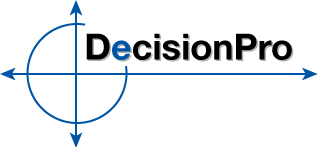The following videos were developed to introduce instructors to Enginius, our web-based Marketing Engineering platform.
Introduction to Enginius
Quick Tour
A quick overview of Enginius
Discover how to access the Enginius marketing analytics platform and quickly navigate the dahsboard: models, resources, case studies, and so on. In this short video, we open a case study, run a positioning analysis on its data, and glance at the report Enginius generates (including the 3D positioning map).
(Duration: 3 min. 38 sec.)
Manipulating data
This short video explains how you can mainuplate data directly from the Enginius marketing analytics dashboard: input your own data, delete it, duplicate data blocks, and re-arrange them. It also explains how you can save and load data to and from your Enginius cloud account for easy retrieval.
(Duration: 3 min. 11 sec.)
Generating reports in Excel and PowerPoint
In Enginus, you can easily and automatically generate reports in various formats, such as a Web page, a PowerPoint presentation, an Excel spreadsheet, and you can even download the results in text files for further analysis. This short video shows you how.
(Duration: 2 min. 18 sec.)
Working with Excel
Excel is ubiquitous when it comes to analyze and manipulate data, and Enginius has been designed to work easily with the Microsoft spreadsheet software. In this video, we show you how to copy-paste data between Excel and Enginius, but also how you can load and save Excel spreadsheets directly into the Enginius dashboard.
(Duration: 2 min. 31 sec.)
Enginius in action: conjoint analysis
The trade-off companies often need to make between profit and market shares is incredibly hard to explain to students. How could these two concepts not go naturally hand in hand? In this video, we demonstrate the Conjoint Analysis model in Enginius, and how conjoint simulations can be used to illustrate the tradeoff between market shares and profit using the concept of Pareto frontier.
(Duration: 3 min. 25 sec.)
Enginius in action: predictive modeling
Enginius packs a powerful yet simple-to-use Predictive Model (multinomial logit, linear regression, etc.). In this short video, we demonstrate how customers’ loyalty can be predicted based on past purchase patterns such as recency, frequency and average purchase amount. We also illusttrate the discrete-continuous model, where the model predicts simulateneously whether a customer is going to be loyal, and if so, how much she will spend.
(Duration: 4 min. 8 sec.)
Enginius Application Overview
Dr. Arnaud De Bruyn will demonstrate the Enginius application usage with a Segmentation and Targeting example using the new Enginius platform.
You must be registered as a confirmed instructor on our website and logged in to view the following webinar as it demonstrates a case solution.