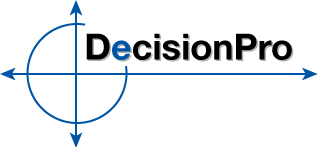Marketing Engineering software, business cases, and books were originally developed as classroom learning tools for Professor Gary Lilien's and Arvind Rangaswamy's own classes. DecisionPro has continued to support student learning in many ways including discounted Marketing Engineering for Excel software (over 85% off retail price) which includes business cases to supplement your learning.
About Marketing Engineering for Excel Software
The Marketing Engineering for Excel software is an add-in for the Windows version of Microsoft Excel to add statistical analysis features to basic Microsoft Excel functionality.
Windows Users: Windows users will be able to download the add-in to install on their personal computers. System Requirements for Installing Software:
- Microsoft Windows 7, 8, or 10
- Microsoft Excel 2007, 2010, 2013, 2016, or 2019
Mac Users: The Marketing Engineering for Excel software cannot be installed directly on a Mac OS. To use Marketing Engineering on a Mac computer, students have the following option:
- Using Windows virtual machine software (such as VMWare Fusion, Parallels, Boot Camp, etc.), you may run Windows and Microsoft Excel for Windows on your Mac computer. This will allow you to install the Marketing Engineering for Excel add-in and have full functionality of the software.
Steps to Access Marketing Engineering software
Step 1 - Subscribe to Materials
If you are required to use Marketing Engineering for Excel software in your class, you must first subscribe to the student materials on our website. Your instructor will need to provide you with a Student Access Code* which you must enter to confirm that you qualify for the academic subscription.
Step 1: Subscribe to Student Materials
Step 2 - Access Software
After completing the subscription process, you may access the Marketing Engineering software.
Step 2: Access Student Software
On the Access Software page, students with a valid subscription (Step 1) will have the following options depending on their Operating System.
 Windows Users Windows Users |
|
Purchase Textbooks
You may purchase textbooks directly from DecisionPro at a discount from the suggested retail price. Electronic versions of our textbooks are also available in select countries through Google Books.
Get Support
If you have difficulties registering on our website or with downloading or activating the software, please contact us through our Support Center. When submitting a support ticket, it is helpful to indicate which University you attend and your software License ID if you have one.
* If you are a student interested in Marketing Engineering but your instructor is not teaching the software, please contact us through the support center and attach a scanned copy of your current university student ID in order to have your account confirmed.