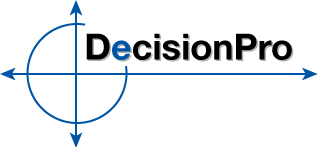| Summary |
- Marketing Engineering for Excel PRO Install (64-bit Excel only) 2.0.8a License: 64-bit Size: 34.53 MB
Please verify that you need the 64-bit version! This version is not widely used (having 64-bit Windows does not mean you have 64-bit Excel).
* * Installing this version of software on an incompatible version of Excel will result in the add-in not appearing. * *
This version is only compatible with the 64-bit version of Excel 2010, 2013, or 2016.
To determine your version of Excel:
- Prior to Office 2010, all Excel versions were 32-bit.
- Office 2010 and 2013 may be either 32-bit or 64-bit. To determine if you have the 32-bit or 64-bit version of Office, open Excel and go to File -> Account in Office 2013 or File -> Help in Office 2010. Under the About Microsoft Excel heading will be your Excel version number followed by either 32-bit or 64-bit.