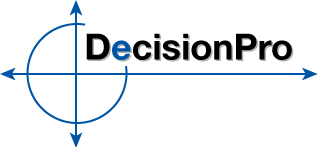DecisionPro Business Cases
{pub}
You must be logged in to the website using your confirmed university student account in order to access the DecisionPro business cases.
{/pub} {reg}{jugaaccess !Students-2013}
You must be logged in to the website using your confirmed university student account in order to access the DecisionPro business cases.
{/jugaaccess}{/reg} {jugaaccess Students-2013||Students-2012||Instructors}
It is recommended that you download the business cases that you need to your local computer for reading and printing.
![]() ABB Electric (Customer Choice) (211.3 kB)
ABB Electric (Customer Choice) (211.3 kB)
![]() Abcor2000 Exercise (Value-in-Use) (683.68 kB)
Abcor2000 Exercise (Value-in-Use) (683.68 kB)
![]() Addison Wesley Longman Case (GE) (317.13 kB)
Addison Wesley Longman Case (GE) (317.13 kB)
![]() Allegro Exercise (Smart Sheet) (344.33 kB)
Allegro Exercise (Smart Sheet) (344.33 kB)
![]() BlackBerry Pearl Case (Positioning) (393.43 kB)
BlackBerry Pearl Case (Positioning) (393.43 kB)
![]() Blue Mountain Coffee Case (ADBUDG) (1.09 MB)
Blue Mountain Coffee Case (ADBUDG) (1.09 MB)
![]() Bookbinders Book Club Case (Customer Choice) (175.23 kB)
Bookbinders Book Club Case (Customer Choice) (175.23 kB)
![]() BrainCell Internet Advertising Exercise (Solver) (547.31 kB)
BrainCell Internet Advertising Exercise (Solver) (547.31 kB)
![]() C-Tek Corporation Case (Resource Allocation) (952.91 kB)
C-Tek Corporation Case (Resource Allocation) (952.91 kB)
![]() Can the Bunny Hop Case (Positioning) (1.27 MB)
Can the Bunny Hop Case (Positioning) (1.27 MB)
![]() Conglomerate Incs New PDA (2001) Case (Segmentation-Targeting) (142.68 kB)
Conglomerate Incs New PDA (2001) Case (Segmentation-Targeting) (142.68 kB)
![]() Convergys Case (GE) (532.33 kB)
Convergys Case (GE) (532.33 kB)
![]() Durr Case (Segmentation-Targeting, Conjoint) (532.33 kB)
Durr Case (Segmentation-Targeting, Conjoint) (532.33 kB)
![]() FLIP Side of Segmentation Case (Segmentation) (340.54 kB)
FLIP Side of Segmentation Case (Segmentation) (340.54 kB)
![]() Ford Hybrid Car Case (Bass) (198.52 kB)
Ford Hybrid Car Case (Bass) (198.52 kB)
![]() Forte Hotel Design Case (Conjoint) (361.64 kB)
Forte Hotel Design Case (Conjoint) (361.64 kB)
![]() Heineken Case (Positioning) (862.9 kB)
Heineken Case (Positioning) (862.9 kB)
![]() John French CALLPLAN Case (Resource Allocation) (149.13 kB)
John French CALLPLAN Case (Resource Allocation) (149.13 kB)
![]() Kirin Case (Segmentation-Targeting, Conjoint) (559.12 kB)
Kirin Case (Segmentation-Targeting, Conjoint) (559.12 kB)
![]() Northern Aero Case (CLV) (437.87 kB)
Northern Aero Case (CLV) (437.87 kB)
![]() OfficeStar Ink Cartridge Exercise (Trial-Repeat) (487.16 kB)
OfficeStar Ink Cartridge Exercise (Trial-Repeat) (487.16 kB)
![]() Pacific Brands Case (Segmentation) (693.72 kB)
Pacific Brands Case (Segmentation) (693.72 kB)
![]() Positioning the ConneCtor 2001 Case (Positioning) (683.14 kB)
Positioning the ConneCtor 2001 Case (Positioning) (683.14 kB)
![]() Positioning the Infiniti G20 Case (Positioning) (363.2 kB)
Positioning the Infiniti G20 Case (Positioning) (363.2 kB)
![]() SyPhone Case (CLV) (274.79 kB)
SyPhone Case (CLV) (274.79 kB)
![]() Zachs Garage Case (Pricing) (314.71 kB)
Zachs Garage Case (Pricing) (314.71 kB)
{/jugaaccess}