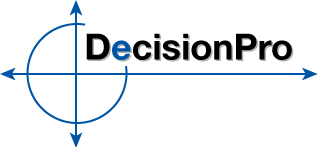About the Software
The Marketing Engineering for Excel software package enables students to gain hands-on experience in applying the analytical marketing concepts discussed in the Principles of Marketing Engineering book and a majority of the topics covered in the Marketing Engineering, Revised 2nd Edition book. When used with our business cases, students apply the concepts learned in the books to real world situations by running analysis on case data and interpreting output to answer business specific questions.
Lilien and Rangaswamy relish marketing students with dirty fingernails, soiled by hands-on application of modern marketing methods. Their book and software open up a marketing toolkit so that students can learn information-based marketing the old-fashioned way: by building practical models.
James D. Hess, University of Illinois at Urbana-Champaign
When taken beyond the classroom, our software package provides tools to help address most of the common marketing problems: Segmentation, Targeting and Positioning (STP); New Product Decisions; Sales Forecasting; Advertising and Communication Decisions; Salesforce and Channel Decisions; Pricing; and Sales Promotion Decisions.
The software is built as an Excel Add-In to simplify use while increasing flexibility.
Simplified Use
- Access software through familiar Excel interface
- Tutorials and sample data sets to learn basic software operations
- Built-in context-sensitive help
- Automatic cell selection during analysis when using our cases or templates
Increased Flexibility
- Instructors are not limited to our business cases and data sets
- "Create a Template" option enables students to specify the features of the data set and have a table created with data entry indicators
- Instructors may provide their own data or have students gather real world data to complete an analysis